For this you need Winrar and a Picture to show instead the hidden file.
Steps:
1. Make a New Folder in any one drive, rename it to HIDDEN (you can put name of your wish).
Let it be in C drive, so that its address is C:\HIDDEN\
2. Copy all your secret files to that folder.
Select all the files.
Right click and select "Add to HIDDEN.rar" , here HIDDEN is the name that you gave to that folder created in first step.
3. Delete all files, except the created HIDDEN.rar file.
4. Copy an image to that folder. Let its name be taken as pic.jpg. This picture is used to hide the Winrar file that we made.
5. Now open Command Prompt. (Start > Run > cmd )
6. Change the prompt to C:\HIDDEN\ .
To do that, in cmd, first type cd c:\HIDDEN\ (works only if that folder is in windows (C:) drive).
If that folder is created in other drive like D:, then firts type D: ad press enter, then type cd D:\HIDDEN\.
7. Now type the following:
COPY /b pic.jpg + hidden.rar picture.jpg
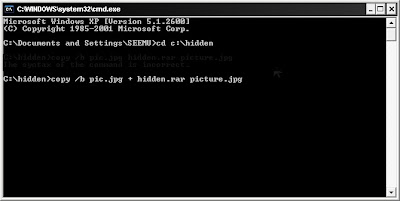
8. That creates a picture that looks same as pic.jpg in HIDDEN folder.
This picture.jpg contains all your files.
To get your rar file, just change the extension .jpg of picture.jpg to .rar , and open it.
To hide, change the extension back to .jpg .
Back To Home


5 comments:
your guidence makes me brilliant.......
thanks for that....
cool nice dude
There are many rar archives on my computer. Some days ago I was in unpleasant difficult situation,exacter my rar files were corrupted and I decided to enter in the Google and started searching there right utility. And I was lucky and found it - recovery rar. The program solved my problem very easy and for free as far as I remembered. Moreover the tool helped some of my relatives...
I have a question about the post by DJ at 10:42 AM
Please explain in details how to do the following listed below: To get your rar file, just change the extension .jpg of picture.jpg to .rar , and open it.
To hide, change the extension back to .jpg .
Thanks Very Much
Burtha
Hello
This is regarding dj's post
when you have finnished creating the hidden file Picture/rar file how do you edit things like documents and then put them back in the main file
Please explain in details
Thanks again
Burtha
Post a Comment